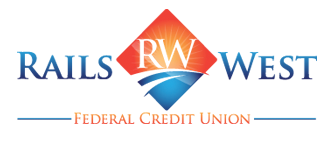Member Education
New things are always happening at Rails West FCU! As a member, one simple way you can stay connected with us is through the Rails West Roundup, our monthly online newsletter.
Our newsletter is an electronic newsletter chock-full of valuable info about our products, services, events, and the overall Rails West FCU community. With our online newsletter, you can stay informed about:
* New promotions and rates
* New services
* Helpful articles and tips
* Upcoming Events
* Safety and security suggestions and alerts
* Branch locations
* Holiday closings
* And more!
Click Here 4th Quarter Newsletter 2025 Full Version
How Rails West Federal Credit Union Helps Protect You
Your safety and security are a top priority for us. Rails West FCU has dedicated security measures in place to monitor and help protect your account from fraud. If you suspect any unauthorized activity, contact us immediately. Our member service team is available to assist you, and we’re committed to helping you navigate this busy shopping season safely.
General Tips to Help Protect Your Money and Personal Information
- Use Credit Instead of Debit
When possible, use a credit card rather than a debit card for online shopping, so your bank account won’t be immediately impacted.
- Enable Alerts on Your Account
Set up real-time e-alerts on your account at Rails West FCU. This way, you’ll receive notifications whenever a purchase is made, allowing you to quickly catch any unauthorized activity.
- Avoid Public Wi-Fi for Purchases
Public Wi-Fi networks aren’t secure and using them for shopping can expose your sensitive information. Instead, shop using a secure, private connection such as your home network or mobile data.
- Keep Your Devices and Accounts Secure
Ensure your device software and apps are updated with the latest security patches. Use unique, complex passwords for your accounts, and consider enabling two-factor authentication (2FA) wherever possible for an added layer of protection.
- Monitor Your Account Regularly
Keep a close eye on your RWFCU account. Review transactions frequently and report any suspicious activity immediately. If you notice anything unusual, our team is here to help you address any concerns.
Be Aware of These Common Holiday Scams
1. Fake Retail Websites
Scammers often create fake websites designed to look like popular online retailers or offer suspiciously low prices on high-demand items. Once you enter your payment information, the scammer has your data—and you may never receive the item.
● Avoidance Tip: Always verify a website’s authenticity before making a purchase. Look for the small lock symbol in the browser bar, which indicates a secure site, and double-check the URL for misspellings or unusual extensions (for example, .biz or .co instead of .com). Stick to familiar sites or reputable retailers with a track record you trust.
2. Phishing Emails and Texts
Phishing attempts increase significantly during the holiday season. Fraudsters send emails or texts that mimic legitimate companies, often offering "unbelievable deals" or warnings about “suspicious activity” on your account. They’re designed to trick you into clicking on malicious links or entering personal information.
● Avoidance Tip: If you receive an email or text claiming to be from a retailer, shipping company, or any financial institution that you are not expecting, don’t click on any links. Instead, visit the official website directly by typing it into your browser, or check your account via your bank’s mobile app. Watch for generic greetings like “Dear Customer” rather than your actual name, as well as spelling or grammatical errors that can indicate a scam.
3. Fake Social Media Deals
Social media is a popular platform for scammers to advertise fake products or accounts that mimic well-known brands. They may promote “flash sales” or “exclusive discounts” but are merely collecting your payment info without delivering products.
● Avoidance Tip: Before buying from a social media ad, research the retailer. Check customer reviews on trusted websites or visit the brand's verified account page to confirm the legitimacy of the offer.
4. Nonexistent Gift Cards and "Prize" Giveaways
Gift card scams increase during the holidays as well. Scammers may sell fake gift cards or create fake “prize” giveaways, asking for personal details or a “small payment” to claim your reward.
● Avoidance Tip: Only buy gift cards directly from the brand’s official website, a reputable store, or through a well-known retailer’s app. Be skeptical of “giveaways” that require personal or financial information; legitimate brands won’t ask you for this information to enter or claim a prize.
5. Delivery Scams
With so many packages in transit, scammers capitalize by sending fake delivery notifications via text or email. These messages typically include a link for you to “track your package” but lead to phishing sites that capture your information.
● Avoidance Tip: Be cautious of unexpected delivery alerts. Most retailers offer package tracking via their website or app, where you can check the status of your order. If you’re unsure, go directly to the delivery service’s official site instead of clicking any links in messages.
Understanding Credit Scores: Tips for Improving and Maintaining a Healthy Credit Score
Your credit score is a three-digit number that can impact your financial life in significant ways. From getting approved for loans to determining the interest rates you'll pay, understanding your credit score is essential. The good news is, if you follow a few simple practices, you can rebuild your credit, even if you have had bad credit in the past. Here are some steps you can take to help you improve and maintain a healthy credit score:
Check your credit report.
Regularly check your credit report from each of the three major credit bureaus – Equifax, Experian, and TransUnion. You're entitled to one free report from each bureau each week, which you can obtain at AnnualCreditReport.com. Reviewing your report can help you spot errors or inaccuracies that could be dragging down your score.
Pay your bills on time, every time.
Payment history is one of the most significant factors influencing your credit score. Set up reminders or automatic payments to ensure you never miss a due date.
Keep your credit card balances low relative to your credit limit.
Ideally, aim to utilize less than 30% of your available credit. High credit utilization can signal financial strain to lenders, potentially lowering your score.
Avoid opening too many new accounts within a short period.
Each time you apply for credit, it triggers a hard inquiry, which can temporarily ding your score. Be selective about the accounts you open and space out your applications.
Remember, building and maintaining a healthy credit score takes time, and it requires you to be patient and consistent. By prioritizing responsible financial habits and keeping a close eye on your credit file, you can gradually improve your score and strengthen your financial standing.
Budgeting Basics: How to Create and Stick to a Personal Budget
Creating a personal budget is the cornerstone of financial success. It empowers you to track your income, expenses, and savings goals, ensuring you're in control of your finances. Here are a few steps that you can take to help you create and stick to a budget:
Start Simple: Track Your Monthly Expenses
Keep track of all of your expenses for a month. Record everything you spend money on, from rent and groceries to dining out and entertainment. This process helps you understand where your money is going and can help identify areas where you can cut back on your spending.
Calculate Your Monthly Income
Next, determine your monthly income. Include all sources of income, such as wages, freelance earnings, and passive income. Knowing how much money you have coming in allows you to allocate it effectively.
Categorize Your Spending
Once you have a clear picture of your income and expenses, categorize your spending into fixed expenses (rent and utilities) and variable expenses (groceries and entertainment). Allocate a specific amount to each category based on your priorities and financial goals. You could also have fixed or variable expenses that do not impact your budget on a monthly basis, such as your homeowners’ or car insurance premium, or an annual subscription or membership fee.
Track Your Progress
Use budgeting tools or apps to streamline the process and track your progress. Many apps categorize your spending automatically and provide insights into your financial habits, making it easier to stay on track.
Stay Flexible: Review and Adjust Your Budget
Regularly review and adjust your budget as needed. Life changes, such as a job change, moving, or unexpected expenses, may require revisions to your budget. Flexibility is key to long-term budgeting success.
Sticking to a budget isn’t always easy! Remember to cultivate discipline and consistency. You can stick to your budget by avoiding impulse purchases, prioritizing needs over wants, and staying committed to your financial goals. Remember, every dollar you save brings you closer to financial freedom.
Looking for ways that you can save even more? We’re only a click, tap, or phone call away. Reach out today – we are here to provide you with personalized guidance and can help find the financial products and services that meet your needs.
Protecting Yourself at Home
In today’s interconnected world, the number of devices linked to the internet in our homes is staggering—everything from your smartphone to your refrigerator. This digital connectivity is convenient but also opens the door to cybercrime. To help reduce your risk, follow these cybersecurity tips from the NCSA:
- Secure Your Wi-Fi Network: The first line of defense for your home’s internet-connected devices is your wireless router. Make sure to change the factory-set username and password to a strong, unique combination. A secure password should be at least 10 characters long and include numbers, symbols, and a mix of upper-case and lower-case letters. Avoid using the same username and password across different accounts and consider using a secure Password Manager to store your credentials.
- Disable Auto-Connect Outside of Home: Some devices automatically connect to available Wi-Fi networks or Bluetooth devices. This feature can expose your data to cybercriminals. Disable auto-connect features for public networks and ensure you are only connecting to trusted networks.
- Stay Secure on Public Networks and Browse with Caution: When using public Wi-Fi at places like airports or coffee shops, confirm the network's name with staff to ensure it’s legitimate. Personal hotspots are often safer alternatives to public Wi-Fi. Always make sure that websites start with “https://” when you are shopping or banking online.
- Enable Multi-Factor Authentication (MFA): MFA requires you to use multiple verification methods to access an account, making it harder for cybercriminals to break in. Turn on MFA wherever possible, whether it’s for your email, banking, or social media accounts.
- Keep Your Software Updated: Regular updates to your device's operating system, apps, and security software are critical for protecting against the latest threats. Set up automatic updates where possible and be sure to investigate any system alerts that look suspicious.
- Monitor Your Apps: Many internet-connected devices are managed by mobile apps. Regularly review app permissions and delete apps you no longer use. Only download apps from trusted sources to minimize risk.
- Be Mindful on Social Media: Cybercriminals use information shared on social media to their advantage. Limit the amount of personal data you share online, like birthdays, addresses, and travel plans, to avoid becoming an easy target.
- Back Up Your Data: Ensure that you regularly back up important files like photos, videos, and financial documents to a secure cloud service or external hard drive. In case of a cyberattack, backups can save you from losing critical data.
- Be Cautious While Traveling: When you’re away from home, stay vigilant. Be mindful of the digital breadcrumbs you leave behind, such as using public Wi-Fi or posting your location on social media.
Best practices for your New EMV Chip Card:
- Activate your new chip card by calling the provided activation number with your EMV Chip Card.
- Once you have activated your new card you will need to discard your old magnetic stripe card, as it will no longer work, and start using your new chip card.
- Your card number and PIN will not be changing, but you will need to update recurring payment information (utility bills, gym memberships, PayPal, Amazon, cell phone bill, etc.) with the new expiration date and CVV Code (3-digit code on back of card).
Follow these steps to use your card at a chip-enabled terminal:
- Insert your card, face up and chip end first into the chip-enabled terminal.
- Leave the card in the terminal during the entire transaction.
- Follow the instructions on the screen and either sign your name or enter your PIN as needed. Be sure to remove your card and take your receipt when the transaction is complete.
Call us at 800-354-5511 with any questions about your new card, or stop in and talk with a Member Service Representative today.
EMV Chip Card FAQs
What is an EMV Chip Card?
An EMV Chip Card looks like a regular debit or credit card with a microchip. This chip is used to secure transactions, making your card almost impossible to duplicate at chip reading transaction terminals. Information programmed into the chip is personalized for your account and each transaction generates a unique code, adding an extra safeguard against unauthorized use and counterfeiting.
Will my debit or credit card number change?
No, your current card number will remain the same. Your card will have a new expiration date and new CVV Code, so you will need to update recurring payment information that is affiliated with your debit or credit card.
Will my Personal Identification Number (PIN) change?
No, your PIN will remain the same. You may change your PIN at any time by calling 866-642-0450.
Will my new expiration date impact my automatic payments?
You will need to update your expiration date and CVV Code with any automatic payments affiliated with your debit or credit card.
Can I use my card at a merchant’s terminal or ATM that is not yet chip-enabled?
Yes! Your chip card will also have the usual magnetic stripe on the back so you can continue using your card at ATM’s and Point of Sale Terminals while merchants in the U.S. are transitioning to new terminals.
What is the replacement cost for a lost, stolen or damaged EMV Chip Card?
The replacement cost is $5.50 per card.
ATM fraud is becoming more prevalent with the invention of smaller
computing devices. One of the methods that criminals use to access your
account is ATM skimming. Skimming occurs when a device is place into the
ATM machine and interferes with typical ATM transactions. This device
may be a substitute card reader inserted into the ATM or a touch screen
device may take the place of the original screen. The purpose of these
devices all have one goal: to collect your personal banking information.
Your credit union offers these tips to help you avoid becoming a victim of ATM skimming:
* Inspect the ATM. Be on the lookout for anything that looks strange
or out of the ordinary before using it, such as anything loose,
crooked, or damaged, or if you notice equipment or wires out of place.
* When entering your PIN, block the keypad with your other hand to prevent possible hidden cameras from recording your number.
* Don't use an ATM that directs you to another machine with a card reader attached.
* If your card isn't returned after the transaction is completed or
after hitting "cancel," immediately contact your credit union.
* And, remember to check your account regularly to look for any unauthorized transactions.
If you do suspect an ATM has been tampered with, contact the
financial institution that operates the ATM machine. Your security is
important to us.
Mobile banking is gaining popularity with members because of its convenience and efficiency. Despite this, members are still concerned over hackers targeting mobile phones and apps on their phones using malware or other schemes. Nevertheless, you can protect yourself by following a few simple steps:
- Use a Strong Password for mobile banking
- Never use public Wi-Fi
- Only use Official Apps from the app store
- Keep your apps updated
- Be sure to logout of mobile banking when you are finished
- Don’t have your browsers save passwords
Creating Healthy Password Habits: A Guide for Account Holders
In today's digital age, safeguarding your personal and financial information is more crucial than ever. As your trusted financial advisor Rails West FCU is committed to providing you with the tools and knowledge needed to help protect your accounts. One of the most effective ways to enhance the security of your accounts - financial and non-financial - is to follow and maintain healthy password habits. Below are a few tips that can help you secure your accounts and help protect your personal information.
1. Create Strong and Unique Passwords
A strong password is your first line of defense against cyber threats. Here are some tips for creating a robust password:
- Length Matters: Aim for at least 10 characters. Longer passwords can be harder to crack.
- Mix It Up: Use a combination of upper-case and lower-case letters, numbers, and special characters.
- Avoid Common Words: Steer clear of easily guessable words and phrases like "password," "123456," “Aa123456”, "qwerty" or any combination of these. Other common passwords include “admin”, “P@ssw0rd” and all ones or all zeros.
- Unique to Each Account: Use different passwords for different accounts. This way, if one password is compromised, your other accounts remain secure.
2. Use a Password Manager
Remembering multiple complex passwords can be challenging. A password manager can help you store and manage your passwords securely. These tools can generate strong passwords for you and automatically populate them when needed so that you don't have to remember each one. Remember to do your homework before you trust a third-party password manager application.
3. Enable Multi-Factor Authentication (MFA)
Multi-Factor Authentication, sometimes referred to as Two-Factor Authentication or 2FA, adds an extra layer of security by requiring two or more verification methods to access your account. This could be something you know (password), in combination with something you have (a smartphone or security token), or something you are (fingerprint or facial recognition). Enabling MFA can significantly reduce the risk of unauthorized access to your account by validating your identity through more than one authentication method when you log in.
4. Regularly Update Your Passwords
Changing your passwords periodically is a good security practice. Aim to update your passwords every three to six months. Regular updates can help protect your accounts from the impact of data breaches, if your username and password are ever compromised. If you receive a notification that your information could have been compromised, that’s also a good reminder to update your passwords.
5. Be Wary of Phishing Scams
Phishing scams are fraudulent attempts to obtain your personal information by pretending to be a trustworthy entity. Be cautious of emails, messages, or websites that ask for your password or other sensitive information. Always verify the source before providing any details. By staying aware, you can avoid unwittingly providing your password (and access to your accounts) to scammers or identity thieves.
At Rails West FCU, your security is our top priority. By following these tips and creating healthy password habits, you can significantly reduce the risk of unauthorized access to your accounts. While cybersecurity threats are constantly evolving, remember that a strong password is your first line of defense. Stay vigilant and proactive in protecting your personal and financial information.
For more information and resources on online security, please visit our website or contact our member service team. We're here to help you stay safe and secure.
Stay secure,
Your Rails West FCU Team
Being able to file your taxes online may have simplified this April ritual, but it's also made it easier for cybercriminals to claim your tax refund. In the 2019 season, the IRS reported seeing a significant increase in cyberattacks on tax filers. There's no reason to believe the 2020 tax season will see any less crime. The Department of Homeland Security encourages consumers to protect themselves from online tax fraud by taking these measures:
* Avoid giving out personal information, unless it is to a trusted entity like Rails West Federal Credit Union.
* Watch for fake messages or websites purportedly from the IRS or tax preparation services; DHS warns that sites can look quite legitimate, so examine them carefully.
* Don't believe promises of "free money" from inflated refunds.
* Back up data and store your electronic tax files securely.
* Never share personal information over an insecure network. Look for "https:" in the URL and a lock sign.
Also, know that the IRS only uses written communications to connect with taxpayers to request personal information. Any electronic communication - email, text, or social media - is fake.
Protecting the Older People in Our Lives from Becoming Victims of Scams
In the last two decades the over-65 population of the world has greatly increased, and so has the average life expectancy. In the same period there have been dramatic advances in technology as well as a surge in the number of technological devices in most homes. A January 2022 Pew Research study found that 75% of adults over 65 in the United States are using the internet regularly. This increased use of technology brings a heightened risk of fraud for all Americans. In this article we will address the most prevalent scams that target our senior citizens and provide simple advice on how to protect yourself and your elderly loved ones.
Why are Older Americans Targeted by Scammers?
Healthy and ailing seniors are equally targeted, as scammers repeatedly go after the life savings of the older generation. According to the Federal Reserve, at the end of Q1 of 2022 Americans age 55 and up controlled 67.7% of all of the wealth in the U.S. while representing only 21% of the population. Scammers take advantage of the lack of experience and knowledge about computers and cybersecurity among seniors to target this most vulnerable population that represents the biggest pay-off using ever-advancing technology and often intimidation and fear to hone their skills to steal the most money from the most people they can.
Why Many Scams Against Seniors Go Unreported
Falling for a scam is often a source of embarrassment for older Americans as they, and their loved ones, may see this event as a sign of cognitive decline. But falling prey to these scams shouldn’t be a source of embarrassment, as the individuals committing these acts of fraud are highly trained experts. They successfully target people of all ages, all economic and educational backgrounds. These professional criminals know what to say and how to say it to sound incredibly convincing, while adding a sense of urgency that the claim they are making must be handled immediately to avoid financial ruin. Even so, among the elderly population falling victim to a scam is more likely to go unreported, either out of embarrassment, shame or fear, or simply not realizing that a crime has been committed. The real numbers are likely even higher, because many of these thefts go unreported, either out of shame or lack of awareness that a crime has taken place. Unfortunately, the average amount people lose in a single scam increases with their age, but ranges from $600 to $1,600. This is only an average. Many higher value scams have also been reported, some upwards of hundreds of thousands of dollars.
Most Common Scams Targeting Seniors
According to a recent report from the National Council on Aging (NCOA), Scams targeting older adults are on the rise. In 2021, there were 92,371 older victims of fraud resulting in $1.7 billion in losses. The five most common scams are summarized below, along with what to do to protect yourself and especially the seniors in your life.
1. Government Impersonation Scams
If you receive a call from someone claiming to be from a government agency, such as the Internal Revenue Service (IRS), the Social Security Administration, or Medicare be wary. Impersonators will attempt to convince you that they are acting on behalf of a legitimate agency. Never give out personal information on the phone or online when you received a call. Hang up and call back at a published number for the agency, not a number provided to you by the caller. The impersonator may try to use intimidation tactics to scare you, such as saying that you owe taxes, threatening to seize your assets or send you to jail if you don't act quickly. They may threaten to cut off your social security or medical benefits. Don't be fooled. They are trying to get you to respond in the moment. A legitimate agency will never use these tactics. Remember, when in doubt... CHECK IT OUT. A legitimate representative of a government agency will understand if you state that you are going to call back to verify that this information is correct and not fraud.
2. Sweepstakes and Prize Scams
With the lure and excitement of winning something valuable, many victims willingly enter their bank account details to "validate their account" to receive the prize, only to find out later that funds have been removed from their account rather than added to it. Some scammers will invoke the name of well-known prize organizations, like Publishers Clearing House, to instill trust, then ask for a credit card number of personal information, all with the intent to commit identity theft. Vacation scams might indicate a deep discount on a property that either doesn’t exist or isn’t owned by the person listing it. These offers will often stress the urgency of making a down payment immediately to lock in the discounted price. Once a victim falls prey to the scam, they may receive multiple requests for information or money from the fraudsters extending over months, or even years.
3. Robo Call Scams
Robocalls takes advantage of phone technology to call thousands of phone numbers simultaneously hoping to find that one caller that will hold on the line long enough for a scammer to then pick up the call. The robocall that everyone knows well is the expiring car warranty. These types of calls continue because they work based on the numbers of calls that are made across the country. If a person, in particular an elder American actually takes this call they may end up purchasing unwanted and unneeded items or worse. These robocalls are also used by criminals to phish for personal information using a variety of pretenses. One very simple and dangerous technique used by scammers is the "Can you hear me?" scam. In this scam the caller starts the conversation by saying "Can you hear me?" They record the older person saying "yes". Whether it is a phony product or an intimidation scheme, claiming an "impending lawsuit" or fines from a government agency or police, the scammer goes on to convince the elder person to provide a credit card number. If the senior later objects to the charges, the scammer can use the recorded "yes" to state that the elder "consented" to the charges.
4. Computer Tech Support Scams
Whether it is a website pop-up, an email, or a phone call, Tech Support scams continue to be an effective way to dupe unsuspecting people into providing confidential information, credit card information and worse, remote control to their computer. Older citizens who may lack knowledge about computers and cybersecurity are particularly vulnerable to this scam, which goes like this. A pop-up message or blank screen appears on a computer or phone telling the victim their device is damaged and needs an urgent fix or data, especially precious photos, could be lost forever. When the victim calls the provided support number for help, the scammer will try to gather as much information as they can, which will help them commit other forms of fraud or identity theft. The cyber-criminal may also request remote access to the older person’s computer, which may allow them access to credit card and bank account information. The fraudster may claim that there is a small fee for the service, not much so that it does not set off any alerts, but the real prize is the credit card number provided for the payment which can be used for additional fraudulent transactions later. According to the FBI's 2021 Elder Fraud Report the Internet Crime Complaint Center (IC3) fielded 13,900 tech support fraud complaints from older victims who suffered nearly $238 million in losses.
5. The Grandparent Scam
Many Americans over the age of 55 have grandchildren. As a person approaches age 70 and up, those grandchildren may be teenagers or young adults. This is a predictable audience for perpetrators of The Grandparent Scam. A caller may start the call with an urgent or upset tone, saying, "Hi, Grandpa, do you know who this is?" This question instantly lowers defenses as it implies that this must be someone you know. If an unaware grandparent says the name of a grandchild the scammer will confirm, instantly securing their trust. "Is this Billy?" "Yes, it's Billy, Grandpa. I'm in trouble." The scammer will go on to ask for money for urgent financial needs, such as a disabled vehicle, school loans, or jail bond. The criminal will ask that the grandparent to pay via gift cards or money transfer, so the can access the money and remain anonymous. In other versions of this scam the caller may pretend that they are an arresting officer or lawyer, even going so far as pretending to be a courier hired by the grandchild and going to the home of the elder to pick up cash or cards.
Member News 2024 is here and with it comes the start of income tax filing season. Although the filing deadline is not until April, being pro-active can make for a smoother, less stressful process.
You can begin preparing now by following some simple tax-time tips:
1. Round up your records. There are various documents you should begin gathering which will help to support income or deductions you plan to claim on your tax return. These include receipts, canceled checks, a copy of your Social Security card, tuition bills, and student loan statements.
2. Keep an eye out for tax-related mail. Important tax documents are sure to be making their way to your mailbox, including W2s and 1099s. These are essential to filing your return.
3. Consider your filing options. You have a variety of options for filing your return. You can go it alone or enlist the services of a tax preparer. Plus, for those who are eligible, there are free volunteer sites that exist to offer face-to-face tax help.
Rails West FCU is currently accepting resumes for serving as a volunteer member of the Board of Directors. The Board consists of seven members which are elected by the credit union membership to serve a three-year term. You must be at least 18 years old and a primary account holder at Rails West to be considered for the Board of Directors.
As a volunteer you will have opportunities to work hand in hand with the credit union to help ensure Rails West members receive the best products and services the credit union can offer. The Board of Directors is responsible for setting the goals and direction of the credit union. The Board of Directors is required to meet monthly, attend an annual planning session, and attend occasional training.
If you are interested in becoming a voluntary member of the Rails West Board of Directors, please submit a personal resume before November 30th, 2024 to:
Rails West Federal Credit Union
ATTN: Board of Directors
PO Box 1450
Pocatello ID 83204
Identity theft continues to be one of the fastest growing
crimes in the United States. ID theft is a crime where a thief steals
your personal information, such as your full name or Social Security
number, to commit fraud. The identity thief can use your information to
fraudulently apply for credit, file taxes, or get medical services. Here
are some ways to help prevent this from happening to you.
* Place outgoing "snail mail" in a secure mailbox. If you don't have
a locked mailbox, pick up incoming mail as soon as possible.
* Pay close attention to billing cycles. If a bill doesn't arrive on time, it's possible an identity thief has stolen it.
* Protect your Social Security number by leaving your card at home
in a secure location. Do not carry it with you on a daily basis. Be very
careful about giving the number out.
* Place passwords on bank, credit card, and phone accounts. Choose a
password that mixes random numbers with letters. Do not use your
birthday, your dog's name, or anything else a thief could guess.
* Keep your information safe online. If you shop online frequently,
consider having a separate account for your online purchases. Make sure
you have virus protection - update it regularly.
* Do not give out any personal information over the Internet, on the
phone, or through the mail unless you were the one to initiate contact
or you are sure about the identity of the person or the company.
* Shred documents that you no longer need, including credit card
applications, insurance forms, health forms, and billing statements.
* Store private documents in a secured location.
You love your smart phone, so be sure to stay smart about it. Here are some do's and don'ts:
1. Don't leave your phone unattended. Thieves can quickly snatch phones from tables at the library, restaurants, and elsewhere.
2. Do write down your phone's model number, serial number and device identification number. If your phone is stolen, you'll need to report these numbers to police and to your carrier.
3. Do use your phone carefully in public and never while you are walking. Thieves have perfected a technique in which approaching from behind, they slap victims on the back of the head, dislodging the phone and catching it before it even hits the ground.
4. Do use password protection.
5. Do activate the location-tracking app.
6. Don't call back a missed "unknown" number; it may cost you fraudulent fees.
For more information, including what to do if your phone is stolen, visit the Federal Communications Commission's Website: http://www.fcc.gov/guides/stolen-and-lost-wireless-devices.
ATM fraud is becoming more prevalent with the invention of smaller computing devices. One of the methods that criminals use to access your account is ATM skimming. Skimming occurs when a device is place into the ATM machine and interferes with typical ATM transactions. This device may be a substitute card reader inserted into the ATM or a touch screen device may take the place of the original screen. The purpose of these devices all have one goal: to collect your personal banking information.
Your credit union offers these tips to help you avoid becoming a victim of ATM skimming:
* Inspect the ATM. Be on the lookout for anything that looks strange or out of the ordinary before using it, such as anything loose, crooked, or damaged, or if you notice equipment or wires out of place.
* When entering your PIN, block the keypad with your other hand to prevent possible hidden cameras from recording your number.
* Don't use an ATM that directs you to another machine with a card reader attached.
* If your card isn't returned after the transaction is completed or after hitting "cancel," immediately contact your credit union.
* And, remember to check your account regularly to look for any unauthorized transactions.
If you do suspect an ATM has been tampered with, contact the financial institution that operates the ATM machine. Your security is important to us.
You know you should keep your financial house in order. But somehow that
shoebox still overflows with account statements, bills, tax
information, and random receipts. Now that spring is in the air, it's a
great time to get a fresh start and get those financial documents under
control. The key is knowing what to keep and what to toss. As a rule of
thumb, save things related to your taxes, including returns and
documentation for income, deductions, and credits for seven years. The
IRS has three years to audit for good-faith errors, but six years if it
thinks you've underreported your gross income by 25 percent or more.
(There's no statute of limitation for failure to file or tax fraud.)
Consumer experts recommend you save your actual tax returns
indefinitely. Keep Individual Retirement Account contribution records
indefinitely as well. Keep monthly or quarterly statements for your
retirement plans until you receive your annual statement. If everything
matches up, you can shred the quarterly statements. Same with statements
from the credit union, other financial institutions, and brokerage
firms except save records of checks and transactions related to your
taxes, including securities purchases, home improvements, mortgage or
business expenses.
Go through your bills and shred those not related to taxes or to big
purchases where you may need to prove their value for an insurance
claim. Keep legal documents such as those related to legal filings,
wills, inheritance, and so on indefinitely.
If you want to go paperless, converting all documents to electronic
files, be sure to keep up with technology. Anyone who has stored tax
records on a floppy disk may be sorry now.
Q. What is Early ACH Posting?
A. Early ACH posting is the posting of ACH credit entries earlier than required by the ACH Rules. At this time, only ACH credit entries will be posted 1-2 days earlier than what members are accustomed to.
Q. Why is Rails West FCU adopting early ACH Posting at this time?
A. Rails West FCU surveyed the competitive landscape and has seen that other Financial Institutions have been adopting early ACH as a competitive differentiator. With that in mind, Rails West FCU didn’t want our members to miss out on getting their money earlier and faster than before.
Q. What will members expect with Early ACH Posting?
A. Members should see little difference in the posting of ACHs. This allows members to receive their deposits a bit earlier than usual, which may benefit them especially around weekends and holidays. For some members, it may be as many as 2 days earlier than what was usually posted in their account. Since each member’s situation is a little different, it is difficult to say with any certainty how members will be affected. Rails West FCU does anticipate that many members will benefit from the early posting change come August 1, 2024. However, members need to know that some of the factors that impact earlier posting may be out of Rails West FCU’s control.
Q. What problems can members expect with Early ACH Posting?
A. Since money is coming in early, auto transfers for loan payments may be affected, especially if members forget to leave enough money into their account for those scheduled loans. This may result in late loan payments and late fees. Furthermore, with deposits coming in early, if money is withdrawn earlier than known ACH debits are scheduled to take place, it may result in NSF fees if subsequent ACH debit entries have been scheduled as well. Members will need to pay particular attention to their account to avoid any late payments or fees.
Q. What can be done by members to prevent loans from being late, or the account from receiving NSF Fees?
A. If members have questions, they should contact the credit union to speak with credit union employees who will be able to advise them of moving their payment date on their loans, and/or obtaining ACH information. Members can also utilize the Rails West banking app to check their account whenever they need to.